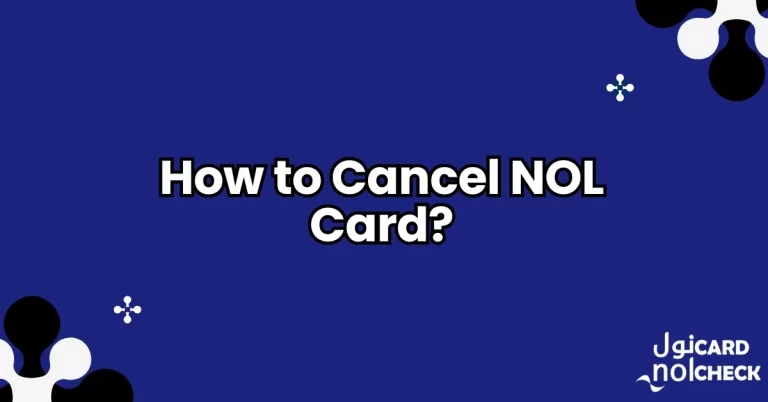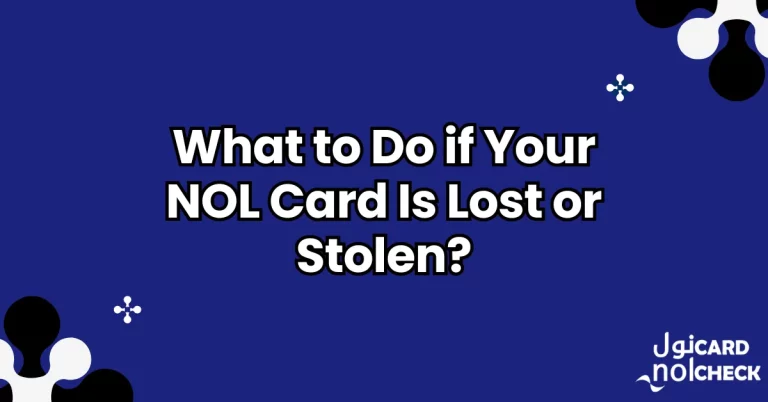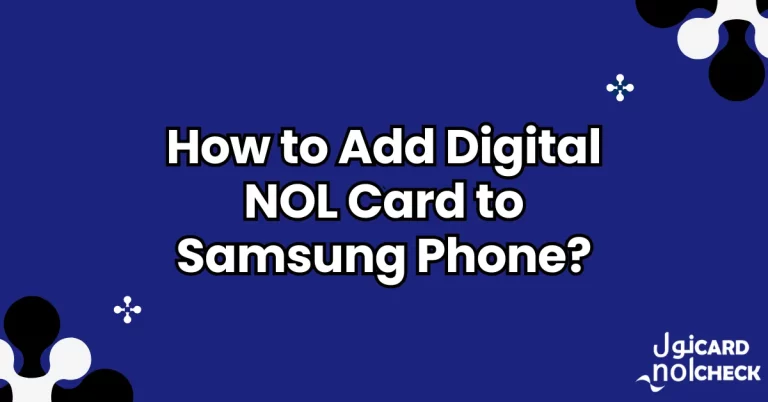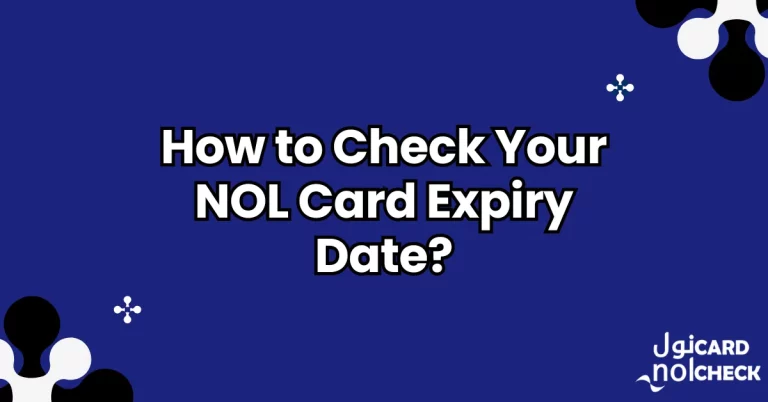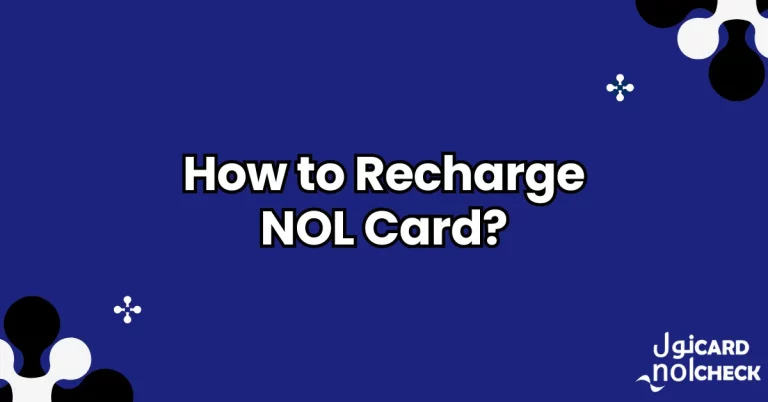How to Transfer NOL Card Balance in Minutes?
Stranded with a zero-balance NOL card and no way to top up? Can you still travel if a friend wants to share their card’s credit? The Roads and Transport Authority (RTA) offers a free nol-to-nol balance transfer service, ensuring seamless travel across Dubai’s public transport. This guide explains the simple process.
How to Transfer NOL Card Balance to another NOl Card? (Quick Answer)
To transfer balance from one NOL card to another, use the RTA Dubai app with NFC enabled. Log in, select “nol to nol transfer,” tap the sender’s card, then the receiver’s card, enter the amount, and confirm. Ensure both cards are registered. Transfers are free and instant.
What Is a NOL Card?
A NOL card is a smart, contactless card issued by Dubai’s Roads and Transport Authority (RTA). It allows cashless payments for public transport, including the Dubai Metro, buses, trams, water buses, and taxis. You can also use it for parking, retail purchases, and services at over 2,000 outlets, like Carrefour and ENOC fuel stations. The card requires a minimum balance of AED 7.50 to travel. Types include Silver (AED 25, AED 19 e-purse), Gold (AED 25, AED 19 e-purse), Blue (AED 70, AED 20 e-purse), and Red Ticket (AED 2, paper-based).
Why Transfer NOL Card Balance?
Transferring balance between NOL cards helps when your card runs low, and you can’t top up immediately. For example, a friend can send credit to your card, ensuring you continue your journey without delay.
The RTA’s nol-to-nol transfer service is free, quick, and available to all registered cardholders. It supports transfers between Silver, Gold, and Blue cards but not to unregistered or expired cards. This service saves time and avoids the need to visit top-up stations.
How to Transfer NOL Card Balance Using the RTA Dubai App?
The easiest way to transfer balance is through the RTA Dubai mobile app, which uses Near Field Communication (NFC) technology. NFC allows two devices to communicate within a 4 cm range, making transfers secure and fast. Most modern smartphones, like Samsung and iPhone models, have built-in NFC chips. Follow these steps:
- Download the RTA Dubai app from the Google Play Store, Apple App Store, or Huawei AppGallery.
- Log in or create an account using your email and phone number.
- Enable NFC in your phone’s settings. Go to “Settings,” search “NFC,” and toggle it on.
- Open the app and select “nol to nol transfer” from the menu.
- Tap the sender’s NOL card on the back of your phone. Wait for the app to read the card.
- Tap the receiver’s NOL card on the back of your phone.
- Enter the amount to transfer (up to AED 1,000 for Silver/Gold, AED 5,000 for Blue).
- Confirm the transaction. The balance transfers instantly.
Ensure both cards are registered with the RTA. Plastic or silicone phone cases won’t affect NFC, but metal cases may interfere.
How to Transfer NOL Card Balance via Ticket Vending Machines?
If you don’t have NFC or prefer an offline method, use RTA ticket vending machines at metro or bus stations. These machines also allow balance checks and top-ups. Here’s how:
- Locate a ticket vending machine at any Dubai Metro or bus station.
- Tap the screen and select “NOL Services.”
- Choose the “Transfer” option.
- Insert the sender’s NOL card into the card reader slot.
- Remove it and insert the receiver’s NOL card.
- Enter the receiver’s NOL tag ID (found on the card’s back) if prompted.
- Input the transfer amount and confirm.
- Collect both cards and check the balance to verify the transfer.
This method is straightforward and doesn’t require a smartphone.
How to Transfer NOL Card Balance via visiting RTA Customer Happiness Centers?
For in-person assistance, visit an RTA Customer Happiness Center, like those at Al Quoz or Al Manara. Staff can process transfers for you. Follow these steps:
- Bring both the sender’s and receiver’s NOL cards.
- Inform the agent you want to transfer balance.
- Provide the source card (with sufficient balance) and the target card’s NOL tag ID.
- Specify the amount to transfer.
- The agent completes the transaction, and you’ll receive confirmation.
Centers operate Monday to Thursday, 7:30 AM to 3:30 PM, and Friday, 8:00 AM to 12:30 PM.
Key Requirements for NOL-to-NOL Transfers
To transfer balance, ensure:
- Both cards are registered with the RTA. Unregistered or Red Ticket cards aren’t eligible.
- The sender’s card has enough balance (minimum AED 7.50 after transfer).
- For app transfers, your phone must have NFC enabled.
- The receiver’s card isn’t expired. Expired cards can’t receive transfers, but you can apply for a refund or transfer to a new card via the RTA website.
Checking Balance After Transfer
After transferring, verify the balance to confirm the transaction. Use these methods:
- RTA Website: Visit www.rta.ae, go to “Check NOL Balance,” and enter the 10-digit NOL tag ID.
- RTA Dubai App: Log in, select “Check NOL Balance,” and view details.
- Ticket Vending Machines: Insert the card to see the balance on-screen.
- SMS: Send the NOL tag ID to 511 for a balance update (after registering your number).
The balance updates instantly after a transfer.
Frequently Asked Questions
Q. Can I transfer balance to an unregistered NOL card?
No, both cards must be registered with the RTA.
Q. Is there a fee for nol-to-nol transfers?
No, the RTA provides this service for free. Refunds, however, incur a 2.5% or AED 5 fee, whichever is higher.
Q. Can I transfer balance from a Silver to a Gold card?
Yes, transfers work between Silver, Gold, and Blue cards.
Q. What if my phone doesn’t have NFC?
Use a ticket vending machine or visit an RTA Customer Happiness Center.
Q. How long does a transfer take?
Transfers are instant via the app or vending machines.

Hi, I’m Laila Al-Jaberi, an Emirati writer and the proud founder of this NOL card guide platform. Growing up in the vibrant heart of Dubai, I’ve always been inspired by the UAE’s dynamic urban landscape and its seamless public transit system. My passion for helping others navigate Dubai’s Metro, buses, and trams led me to create this website, a one-stop resource for NOL card users.