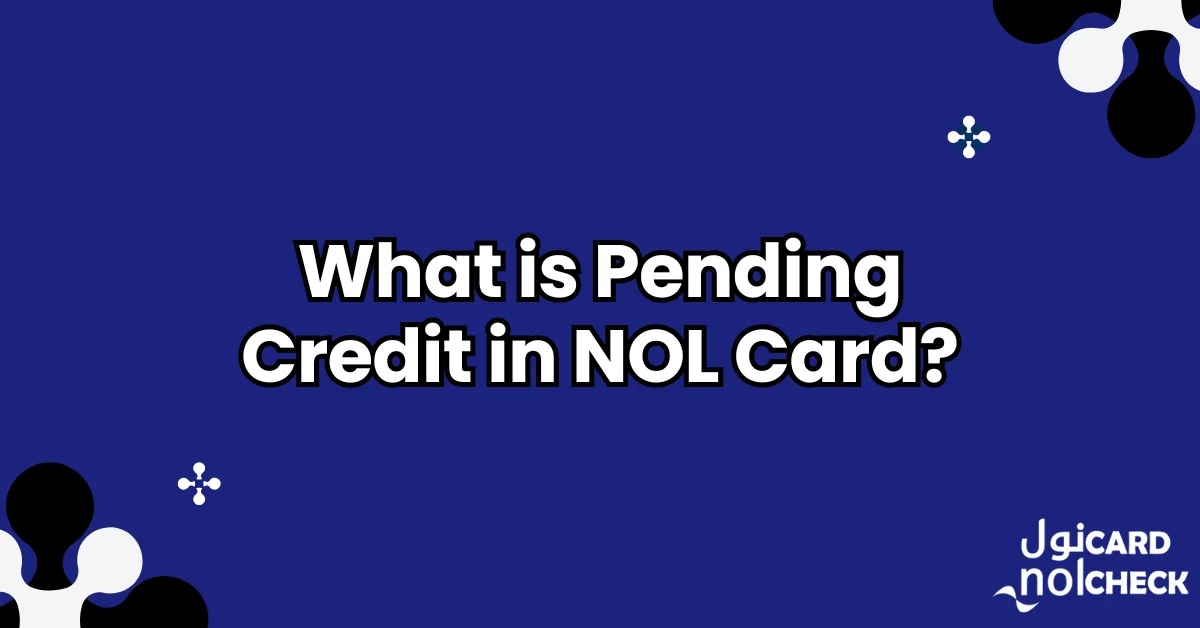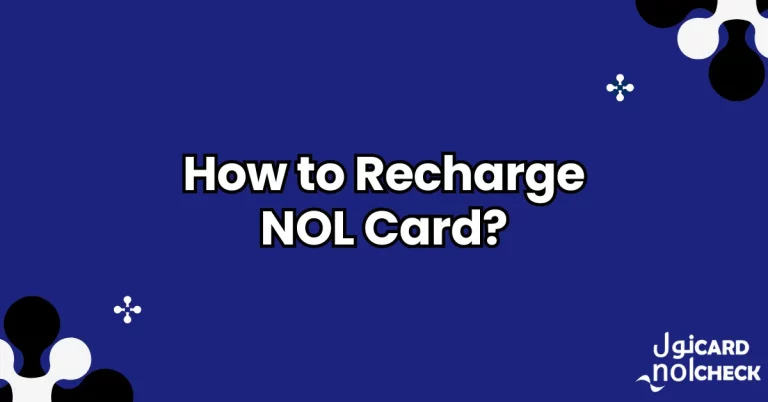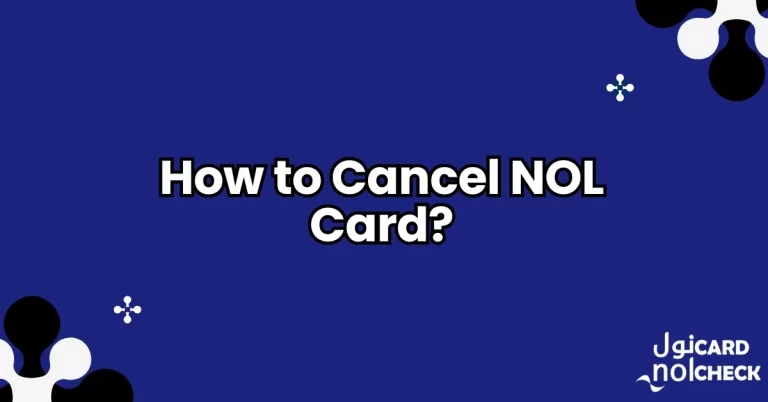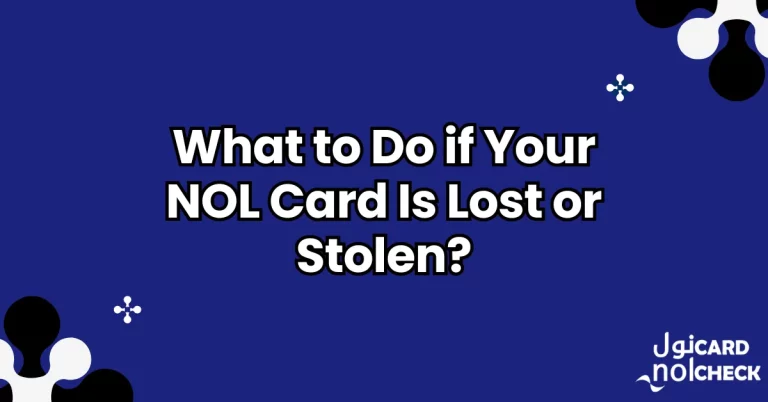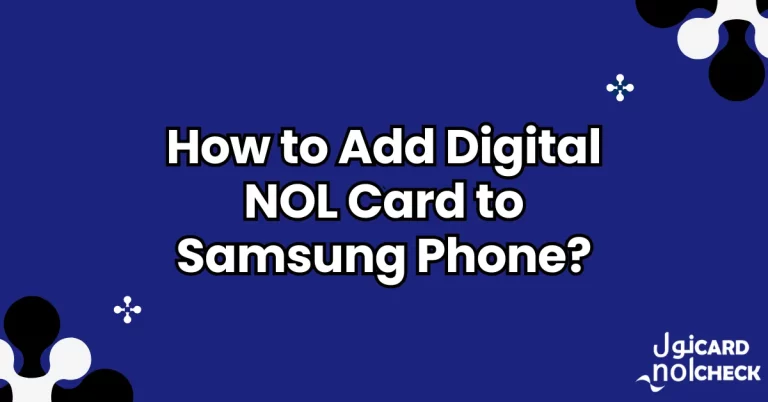What is Pending Credit in NOL Card?
Confused about “pending credit” showing on your NOL Card after topping up? This common issue frustrates many in Dubai, but it’s easy to fix. Pending credit is money added to your card that’s not yet usable until activated. This guide explains what it is, how to activate it, and answers your questions clearly.
What is Pending Credit in NOL Card and How to Activate it? (Quick Answer)
Pending credit on a NOL Card is money added online, not yet usable until activated. Top up via nol Pay app or RTA website, then tap your card at a Dubai Metro gate, bus machine, or parking meter to activate it instantly for transport and shops.
What Is Pending Credit on a NOL Card?
Pending credit on a NOL Card is money you’ve added through online methods, like the RTA Dubai app or nol Pay app, that isn’t immediately available for use. It sits in a temporary “pending” state in your account until you activate it by tapping your card at specific locations.
This system ensures secure transactions but can confuse users unaware of the activation step. The Roads and Transport Authority (RTA), which manages NOL Cards, uses this process for online top-ups to sync funds with your card’s chip.
According to the RTA, NOL Cards handle millions of transactions yearly, and pending credit is a standard feature for digital top-ups. It applies to all card types Silver, Gold, Blue, and Red and the Virtual NOL Card on compatible Samsung or Huawei devices.
Pending credit only affects funds added online, not top-ups done at ticket machines or counters, which are instantly available.
How Does Pending Credit Work?
The pending credit process follows these steps:
- Add Funds: You top up your NOL Card using the nol Pay app, RTA Dubai app, RTA website, or other online methods like the S’hail app.
- Pending Status: The money is held in your account but marked as “pending,” meaning it’s not yet on your card’s chip for use.
- Activate It: Tap your card at a metro gate, bus top-up machine, solar-powered top-up machine, or RTA parking meter to transfer the pending credit to your card’s balance.
- Use It: Once activated, the credit is ready for paying fares on the Dubai Metro, buses, trams, water buses, taxis, parking, or at over 2,000 shops like Carrefour or Etihad Museum.
The RTA advises waiting 45 minutes to 4 hours after topping up before attempting activation, as the system needs time to process. You can check pending credit and balance online via the RTA website by entering your card’s 14-digit NOL tag ID.
How to Activate Pending Credit?
To make your pending credit usable, follow these steps:
- Visit a Metro Station: Tap your NOL Card at any Dubai Metro gate when entering or exiting. The gate’s reader syncs the pending credit to your card.
- Use a Bus Top-Up Machine: At bus stations, find a solar-powered top-up machine or terminal and tap your card to activate the funds.
- Try a Parking Meter: Insert your card into an RTA parking meter (no need to pay for parking). The meter checks and updates your balance. Note: Some meters may be offline, so try another if it doesn’t work.
- Use the nol Pay App (Virtual Card): For Virtual NOL Cards on Samsung or Huawei phones, tap your phone on a metro gate or bus reader to activate.
If you have an NFC-enabled phone, the RTA Public Transport app can sometimes activate pending credit by tapping your card against your phone, though this depends on device compatibility. The RTA notes that not all parking meters have 4G, so metro gates are the most reliable option
Common Issues and Solutions
Users often face these problems with pending credit:
- Credit Not Showing: If you don’t see your pending credit, wait up to 4 hours after topping up. Check your balance online at the RTA website to confirm the transaction.
- Activation Fails: Some parking meters or bus machines may be offline. Try a metro gate or another machine. Ensure you hold the card steady for a few seconds.
- NFC Issues: If syncing with a phone app fails, your device may not support it or could be rooted. Use a physical reader instead
- Low Balance Warning: Always keep at least 7.5 AED on your card for travel. Pending credit doesn’t count until activated.
If problems persist, contact RTA Customer Service at 800 90 90 or email [email protected] for help.
Frequently Asked Questions
Q. How long does pending credit stay on my NOL Card?
Pending credit has no expiration date but should be activated promptly to avoid delays in use.
Q. Can I use pending credit for shopping or taxis?
No, pending credit is only for transport fares and parking until activated. Once active, it works for all NOL transactions, like at Lulu Supermarket.
Q. Why is my top-up still pending after 4 hours?
System delays or failed transactions may cause this. Check your balance online and contact RTA if the issue continues.
Q. Can I activate pending credit without a metro gate?
Yes, use a bus top-up machine, parking meter, or solar-powered machine, but metro gates are the most consistent.

Hi, I’m Laila Al-Jaberi, an Emirati writer and the proud founder of this NOL card guide platform. Growing up in the vibrant heart of Dubai, I’ve always been inspired by the UAE’s dynamic urban landscape and its seamless public transit system. My passion for helping others navigate Dubai’s Metro, buses, and trams led me to create this website, a one-stop resource for NOL card users.