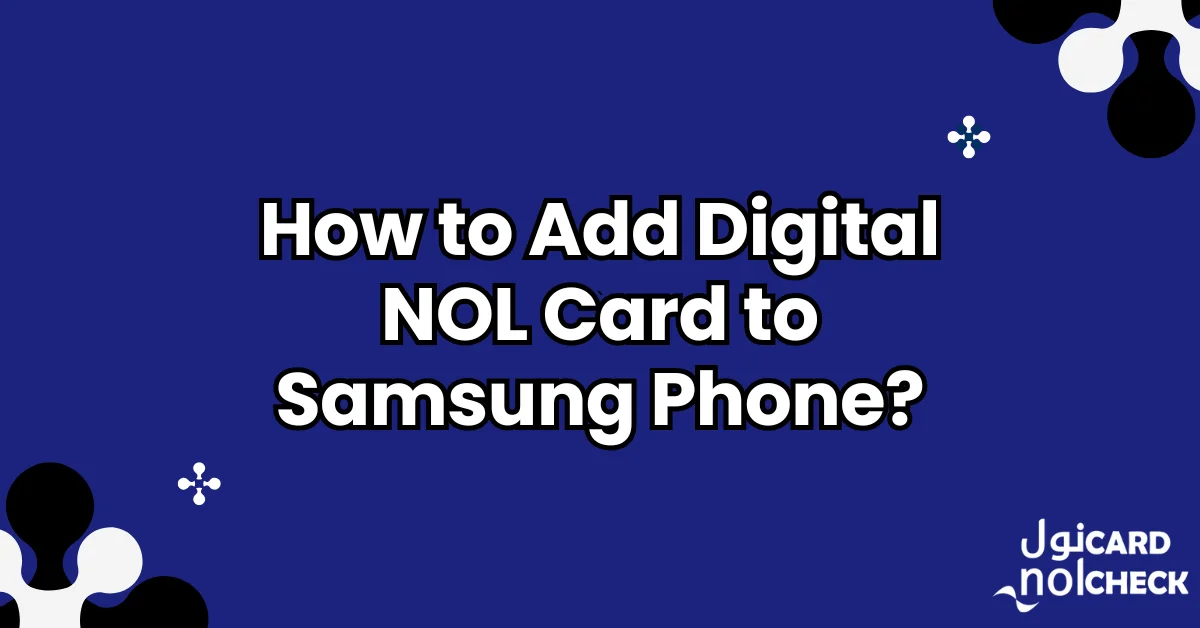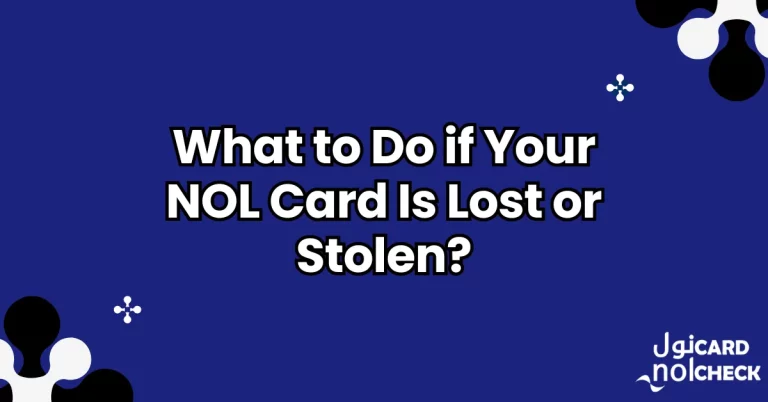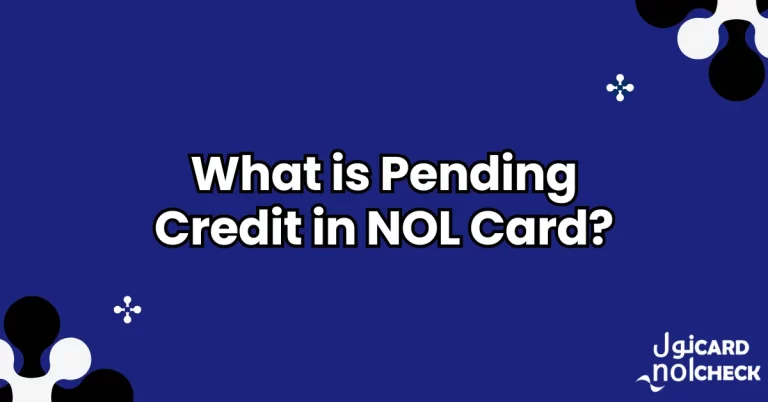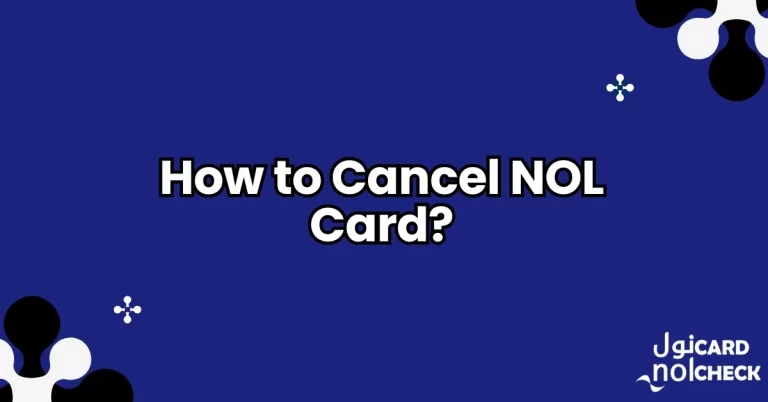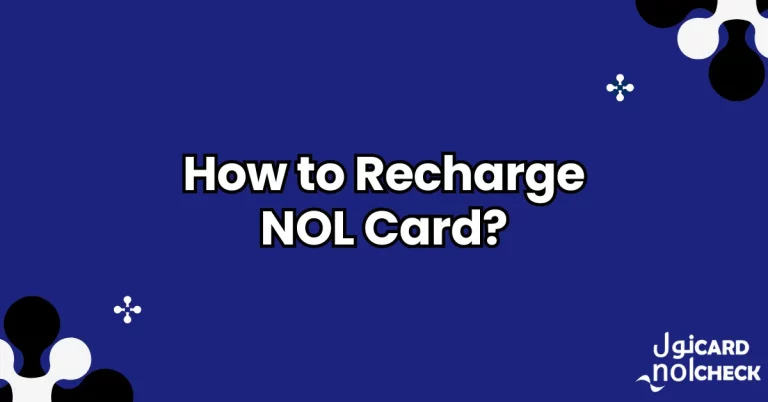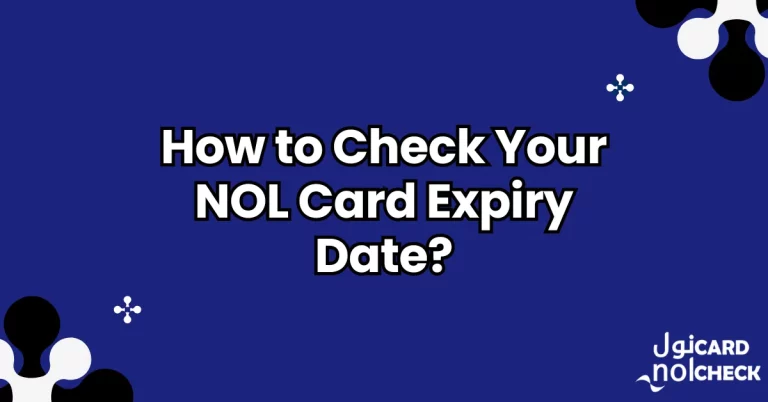How to Add Digital NOL Card to Your Samsung Phone?
Do you struggle with carrying a physical Nol Card for Dubai’s metro and buses? Want a faster way to pay? Add a digital Nol Card to your Samsung phone and travel with ease using just a tap.
How to Add Digital NOL Card to Samsung Phone? (Quick Answer)
To add a digital Nol Card to your Samsung phone, open the Nol Pay App, tap “Get My Nol Card,” select “Digitise Physical Nol Card,” place your silver/gold card on the phone, and confirm. Use compatible Galaxy devices like S24 Ultra for Dubai Metro payments.
What Is a Digital Nol Card?
A digital NOL Card lets you pay for public transport in Dubai without a physical card. The Roads and Transport Authority (RTA) offers this service for Dubai Metro, buses, trams, and water buses. You store the card on your Samsung phone and tap to pay at entry gates. This method is quick, safe, and convenient, using NFC (Near Field Communication) technology to transfer card details securely.
Requirements to Add a Digital Nol Card to SAMSUNG Galaxy Phone
Before adding a digital Nol Card, ensure you meet these conditions:
- Own a compatible Samsung Galaxy phone with NFC enabled.
- Have a physical Nol Card (silver or gold type only) with a valid balance. Personalized cards like the Student Nol Card may not work.
- Download the Nol Pay App from the Google Play Store.
- Ensure your phone has an internet connection for the app setup.
The process transfers your physical card’s details to your phone, making the physical card unusable afterward.
Steps to Add Digital Nol Card to Your Samsung Phone
Follow these steps to add a digital Nol Card to your Samsung phone using the Nol Pay App:
1. Open the Nol Pay App:
Download and launch the Nol Pay App on your Samsung phone. Tap on “Get My Nol Card” from the main screen.
2. Select Digitize Option:
Tap on “Digitise Physical Nol Card” to start the process.
3. Read the Notification:
The app shows a message that only silver or gold Nol Cards can be digitized. Tap “Next” to continue.
4. Place Card on Phone:
Put your physical Nol Card on the back of your Samsung phone. The app uses NFC to read the card details.
5. Wait for Confirmation:
The app reads the card in a few seconds. Once done, tap “Continue” to activate the digital Nol Card. Note: The physical card won’t work after this step.
6. Complete the Setup:
The app takes a few minutes to issue the digital Nol Card to your phone. You’ll get a notification when it’s ready.
7. Use Your Phone to Pay:
At a Dubai Metro or bus station, open the Nol Pay App, then tap your Samsung Galaxy phone on the entry gate reader to pay.
Compatible Samsung Devices for Digital Nol Card
Not all Samsung phones support a digital Nol Card. Your device must have NFC and be a compatible model. The SAMSUNG Official website lists these Samsung Galaxy devices on https://www.samsung.com/ae/galaxy-rta-nol/:
- Flagship Series: Galaxy S24 Ultra, S24+, S24, S23 FE, S23 Ultra, S23+, S23, S22 Ultra 5G, S22+ 5G, S22 5G, Note 10+ 5G, Note 10+, Note 10, Note 10 Lite, S21 Ultra 5G, S21+ 5G, S21, S21 FE 5G, S20 Ultra 5G, S20+ 5G, S20+, S20, S10, S10e, S20 FE 4G, S10 Lite.
- Foldable Series: Galaxy Z Fold5, Z Fold4, Z Fold3, Z Fold2, Galaxy Fold, Z Flip5, Z Flip4, Z Flip3, Z Flip.
- A Series: Galaxy A80, A71.
Check your phone model before starting. If your device isn’t listed, you must use a physical Nol Card.
Benefits of Using a Digital NOL Card
Adding a digital Nol Card to your Samsung phone offers several advantages:
- Convenience: No need to carry a physical card. Your phone is enough.
- Quick Access: Tap your phone to pay at gates in seconds.
- Balance Management: Check and top up your balance directly in the Nol Pay App.
- Wide Usage: Use it for Dubai Metro, buses, trams, water buses, and even at over 2,000 retail outlets in Dubai.
- Secure Transactions: NFC ensures safe payments with no risk of card theft.
Troubleshooting Common Issues
If you face problems, try these solutions:
- NFC Not Working: Go to your phone settings and turn on NFC. Ensure your phone case doesn’t block the signal.
- Card Not Detected: Use a silver or gold Nol Card. Personalized cards may not work.
- App Errors: Update the Nol Pay App or restart your phone. Check your internet connection.
- Payment Fails at Gates: Ensure your digital Nol Card has a minimum balance of AED 7.50.
For more help, contact RTA at 800 90 90 or visit www.rta.ae.

Hi, I’m Laila Al-Jaberi, an Emirati writer and the proud founder of this NOL card guide platform. Growing up in the vibrant heart of Dubai, I’ve always been inspired by the UAE’s dynamic urban landscape and its seamless public transit system. My passion for helping others navigate Dubai’s Metro, buses, and trams led me to create this website, a one-stop resource for NOL card users.