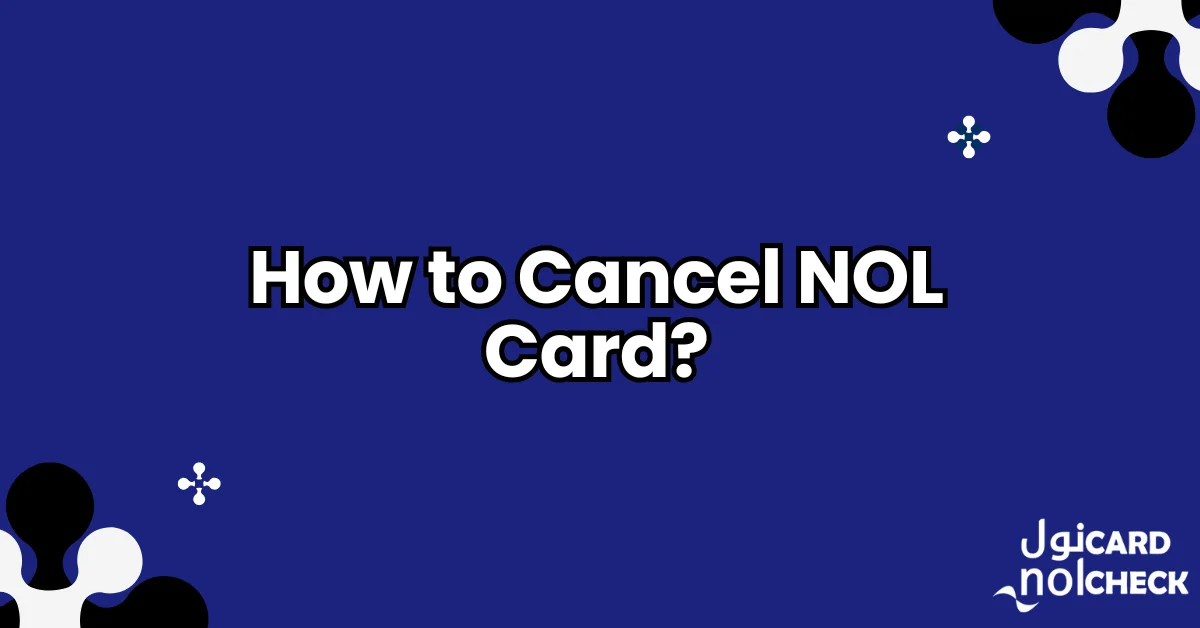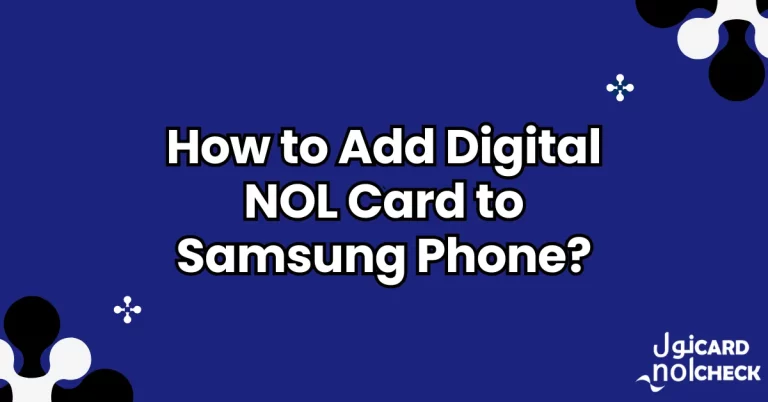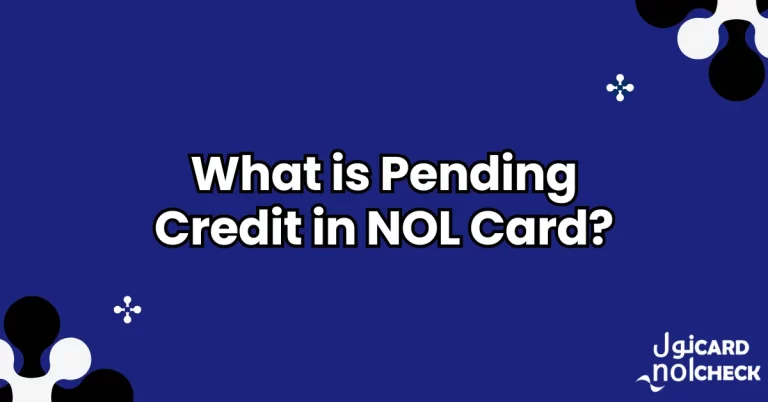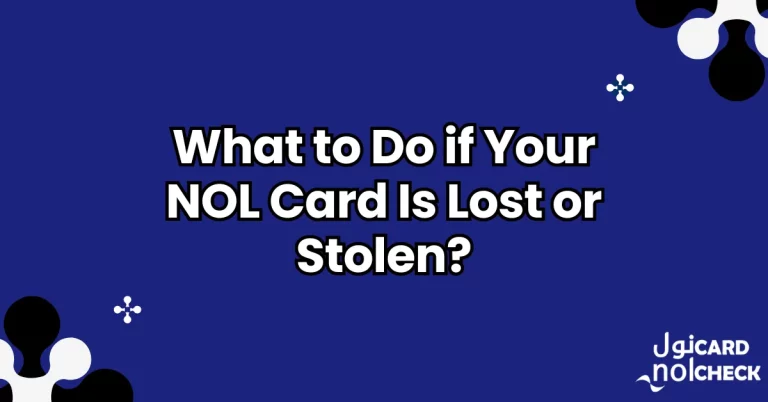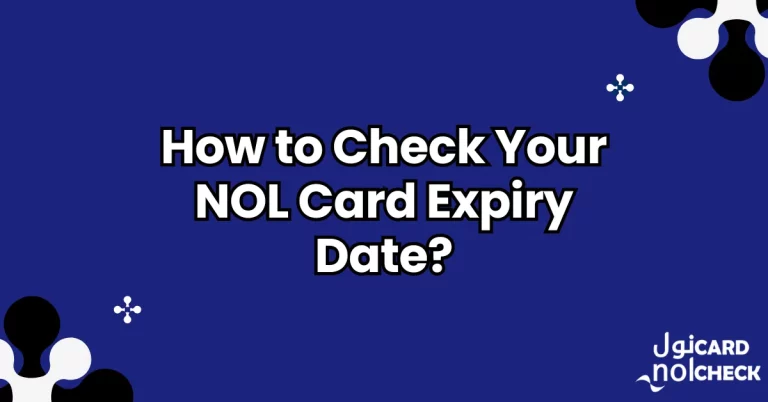How to Cancel NOL Card? NOL Card Cancellation Methods
Are you struggling to cancel your NOL card in Dubai? Need a clear, hassle-free way to get your refund? This guide explains the straightforward NOL card cancellation process, ensuring you recover your balance quickly using RTA-authorized channels.
How to Cancel NOL Card? (Quick Answer)
To cancel your NOL card, visit a Dubai Metro ticket office with your card. For balances under 100 AED, get a cash refund after a 5 AED fee. For higher balances, apply via the RTA website or NOL Pay app. Refunds take 4 days.
What Is a NOL Card?
The NOL card is a smart, rechargeable card used for public transportation in Dubai, managed by the Roads and Transport Authority (RTA). It simplifies payments for the Dubai Metro, buses, trams, water buses, and even parking fees.
Available in four types Silver, Gold, Blue, and Red the card suits various commuters, including residents, tourists, students, and senior citizens. As of 2025, over 25 million NOL cards are in use, reflecting their popularity for seamless travel across Dubai’s robust transport network.
Why Cancel Your NOL Card?
You might need to cancel your NOL card for several reasons:
- Leaving Dubai: If you’re relocating, you may want to refund the remaining balance.
- Lost or Damaged Card: Recover funds from a card you can no longer use.
- Expired Card: Get a refund for balances on cards past their validity period.
- Switching Cards: Upgrading to a personalized or different card type.
- Overcharges: Correct technical errors causing incorrect charges.
Understanding these reasons helps you decide the best cancellation method, ensuring you don’t lose your hard-earned balance.
NOL Card Cancellation Process: Step-by-Step Guide
Canceling a NOL card is simple, with options to suit your needs. Below are the primary methods to cancel your card and claim your refund, using RTA-authorized channels like metro stations, the RTA website, NOL Pay app, or self-service machines.
Method 1: Cancel at a Metro Station Ticket Office
For immediate cancellation, visit a Dubai Metro station ticket office. This method is ideal for balances under 100 AED, offering instant cash refunds.
- Locate a Ticket Office: Find a ticket office at any Dubai Metro station, such as Burjuman, Union, or Mall of the Emirates.
- Present Your NOL Card: Hand your card to the station agent.
- Verify Card Status: The agent checks if the card is active and valid.
- Check Balance: Ensure the balance is 100 AED or less for a cash refund.
- Receive Refund: The agent issues cash after deducting a service fee of 2.5% of the balance or 5 AED, whichever is higher.
- Collect Within 30 Days: For registered or personal cards, collect your refund within 30 days of approval.
Note: Balances over 100 AED require applying through other RTA channels, detailed below.
Method 2: Cancel via the RTA Website
For balances over 100 AED or if you prefer online methods, use the RTA website for a secure process.
- Visit the RTA Website: Go to www.rta.ae and navigate to the “Public Transport” tab, then select “NOL Services.”
- Log In: Use your UAE Pass or RTA account credentials.
- Enter Card Details: Input your NOL card tag ID (found on the card’s back) and registered mobile number.
- Choose Refund Type: Select cash or balance transfer to another registered NOL card.
- Submit Request: Review details and submit. You’ll receive an SMS and email confirmation.
- Processing Time: Refunds are approved within 4 calendar days. Cash refunds can be collected at metro stations or smart teller machines at RTA Customer Happiness Centers.
Tip: Ensure your Emirates ID or passport details match the card’s registered information to avoid delays.
Method 3: Cancel Using the NOL Pay App
The NOL Pay app offers a convenient mobile option, especially for tech-savvy users.
- Download the App: Available on iOS and Android (note: refund services may be limited to Huawei devices for lost cards).
- Log In: Sign in with your UAE Pass and link your NOL card.
- Select Refund Option: Go to the “Account” section and choose “Refund.”
- Follow Prompts: Enter required details, like the NOL card tag ID, and submit.
- Track Status: Refunds are processed within 4 days, with funds transferred to your linked account or another NOL card.
Method 4: Cancel at Self-Service Machines
Ticket Vending Machines (TVMs) and smart service machines at metro or bus stations provide another option.
- Find a Machine: Locate a TVM at stations like Deira City Centre or Jebel Ali.
- Select NOL Card Option: Tap your card on the machine’s reader.
- Choose Refund: Follow on-screen instructions to request a refund.
- Seek Assistance: If needed, visit a nearby RTA customer service counter for help.
- Processing: Refunds take about 4 days, with cash collectible at metro stations.
Important Details About NOL Card Refunds
- Service Fees: Cash refunds incur a 2.5% fee or 5 AED, whichever is higher. Balance transfers to another registered card are free.
- Processing Time: Standard refunds take 4 days. Overcharge refunds may take 3-7 days if verification is needed.
- Balance Limits: Cash refunds are available for balances under 100 AED. Higher amounts must be transferred to another registered NOL card.
- Activation: For balance transfers, tap the new card at a metro gate, parking meter, or bus machine within 45 minutes to 4 hours to activate the refund.
- Eligibility: Only registered or personalized cards (Silver, Gold, Blue) qualify for lost or stolen refunds. Anonymous cards and Red tickets are ineligible.
- Documents Needed: Provide your NOL card tag ID, Emirates ID, or passport, and bank details for transfers.
What to Do If You Lose Your NOL Card?
Lost your card? Act quickly to protect your balance:
- Report the Loss: Call RTA customer service at 800 90 90 to block the card within 48 hours.
- Apply for Refund: Use the RTA website, NOL Pay app, or visit a metro station. Provide your NOL tag ID and Emirates ID.
- Replacement Fee: A new personalized card costs 70 AED, with the balance transferred after approval.
- Track Application: Use the reference number provided to monitor your refund status.
Frequently Asked Questions
Q. Can I cancel my NOL card online?
Yes, use the RTA website or NOL Pay app to request a refund, especially for balances over 100 AED.
Q. Is the NOL card refundable?
Yes, registered or personalized cards are refundable. Refunds must be collected within 30 days for cash or activated within 180 days for transfers.
Q. What if my card is damaged or expired?
Visit an RTA Customer Happiness Center to refund the balance or transfer it to a new card.
Q. How long does a refund take?
Most refunds are approved in 4 days, with overcharge cases taking up to 7 days.
Conclusion
Canceling your NOL card in Dubai is quick and easy when you follow the right steps. Whether you visit a Dubai Metro station, use the RTA website, or opt for the NOL Pay app, the Roads and Transport Authority ensures a transparent process.
Check your balance, gather your Emirates ID, and choose your preferred method to reclaim your funds hassle-free. For more help, contact RTA at 800 90 90 or visit www.rta.ae.

Hi, I’m Laila Al-Jaberi, an Emirati writer and the proud founder of this NOL card guide platform. Growing up in the vibrant heart of Dubai, I’ve always been inspired by the UAE’s dynamic urban landscape and its seamless public transit system. My passion for helping others navigate Dubai’s Metro, buses, and trams led me to create this website, a one-stop resource for NOL card users.